What do you think of Facebook Boost Post?
Facebook has quietly unveiled a new feature in Facebook Boost Post that will make a massive difference to the results!
If you want to watch the video version of this post, it’s here:
Alternatively, read on:
Are you running Facebook Ads, or using the Facebook Boost Post option?
Yes sirree!!
(If you need convincing as to why Facebook ads are your best friend in business, then please WATCH THIS .)
Then you’ll probably have noticed a divide between people who will only use Ads Manager (or Power Editor) to set up their ad, and those who mainly hit the blue button.
Just why is that?
Well, it’s not actually down to Facebook ads snobbery (!) – it’s because of optimisation…
Yup, I know – a long, technical-sounding word- but it’s important – so bear with me for a moment ….
When you go into Ads Manager to set up an ad, the first thing you’re asked is to choose the objective of your ads …. ie. Facebook is asking you what results you want to achieve …
And you’re faced with the (sometimes overwhelming) decision of which results to choose.
[Note – if you don’t know what to choose when you’re at this stage, then whizz back into the planning stage and get clear on whether you want your audience to watch your video, comment on or share your post, click a link, or take an action on your website, for example.]
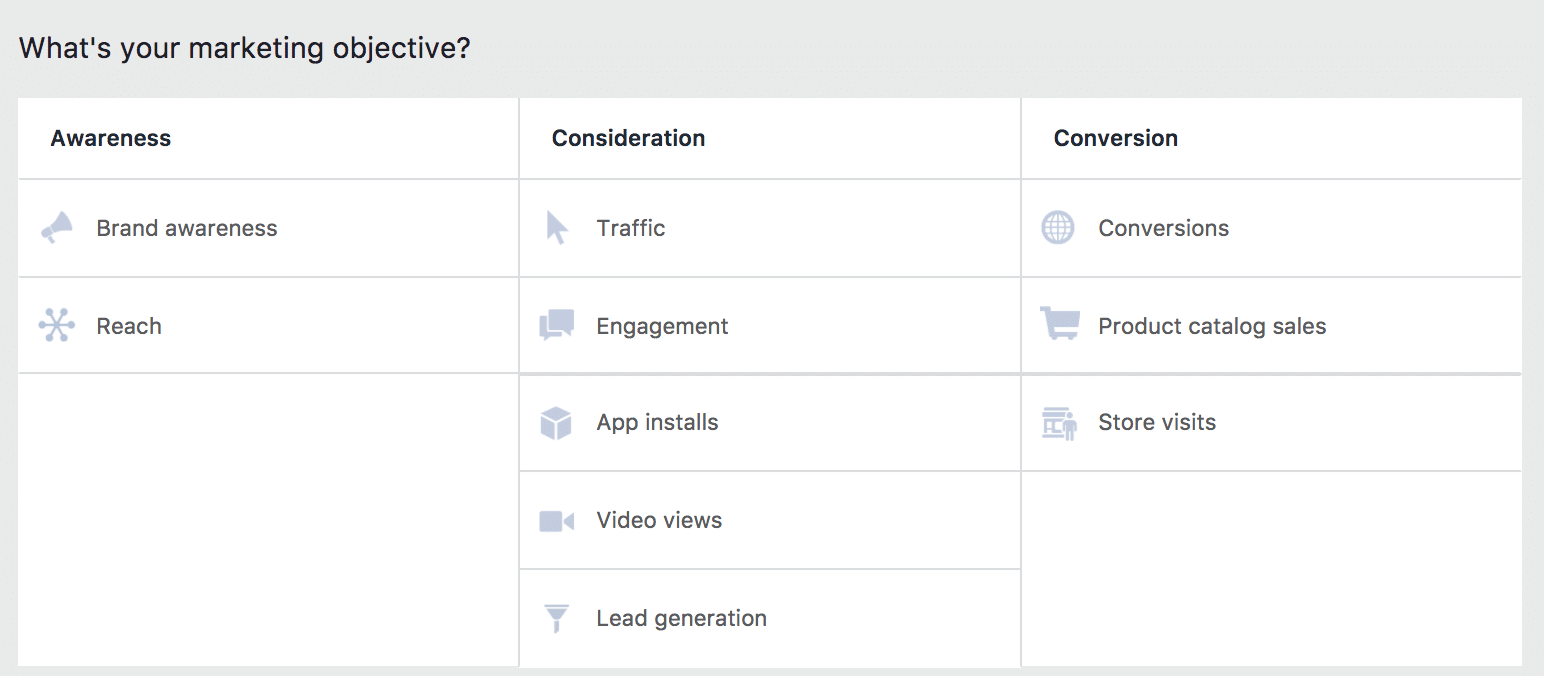
In Facebook’s Ads Manager, you’re asked to choose what marketing objective you want to achieve.
I know it can feel like Facebook’s setting out to confuse you even before you’ve got started, but what they’re actually trying to do is to help you!
For example – if you choose ‘video views’ as your objective, then Facebook will optimise your ad for video views. That means that they will show your ad to the people within your audience who are most likely to watch a video on Facebook (remember – they have that data as they spookily monitor our every move!)
If you choose ‘engagement’ then Facebook will show your ad to the people who generally like, comment on, or share Facebook posts.
That means Facebook is helping you to get your message and media across to the people who are most likely to respond to it in the way you want.
The end result is that you’re more likely to find the right audience for your ads and getting the results you want will cost you less – than if Facebook didn’t have this feature! Nice, huh?
Happy days!!
But it means you do also need to be clear about what you want from your ads (hence my note about planning, above.)
Let’s take an example – you run an ad that contains a video (because we all know video grabs attention, right?) and a link to your website. What you really want people to do is to see the ad, then click the link and visit your website.
You come into Ads Manager to run your ad, get asked which objective to choose and … get stuck …
“Hmmm… video views or website clicks – which should I go for?” you think…
In the end you think “Ah, I’ve got a video in my ad, I’ll go for video views…”
Was that the right choice in this instance?
Nope! The Facebook elves are now scurrying off trying to find people who like watching videos on Facebook to show your ad to …. ignoring all those who like to click links and go off to explore other websites – the very people who might love to go and visit your lovely site! The people who like to stay on Facebook may very well never want to venture off that lovely blue and white planet to other more scary sites …
But you don’t know that!
You just get your Facebook ad results back and think that because no-one clicked, they must have hated your video, or your text, your whole ad … maybe actually they hate you …..
AAAAARGH!
If only you’d chosen the website clicks (Traffic) objective …. (cue sad music and a cut away to a sad creature sat alone, quietly sobbing into the remains of their torn-up business plan!)
You get the message?
Great!!
Facebook Ads Manager vs. Facebook Boost Post
So – back to the Facebook Boost Post vs Ads Manager Great Divide ….
Up until now, the problem with boosting a post with that tempting lil’ blue button that gets everywhere (!) has been that you couldn’t choose how to optimise your ad (a boost is still an ad – just sounds a bit less scary!). Facebook automatically chose the engagement objective for you ….
(and kinda forget to tell us!)
So if you had a post with a link in and you boosted it, guess what? You may well have had your boost post not shown to the very people who would have loved to have clicked away from the bland blue and white Facebook landscape into your amazing website….
Ouch!
UNTIL NOW! …
Because I’ve just discovered in my Ads account that …
When you set up a Facebook Boost Post, the first thing you get asked now is to choose your objective (YAY!!)
Here are 2 pictures of the same Facebook post when I click the ‘boost post’ button – a. in the dark old days and b. after a touch of magic from the Optimisation Fairy …
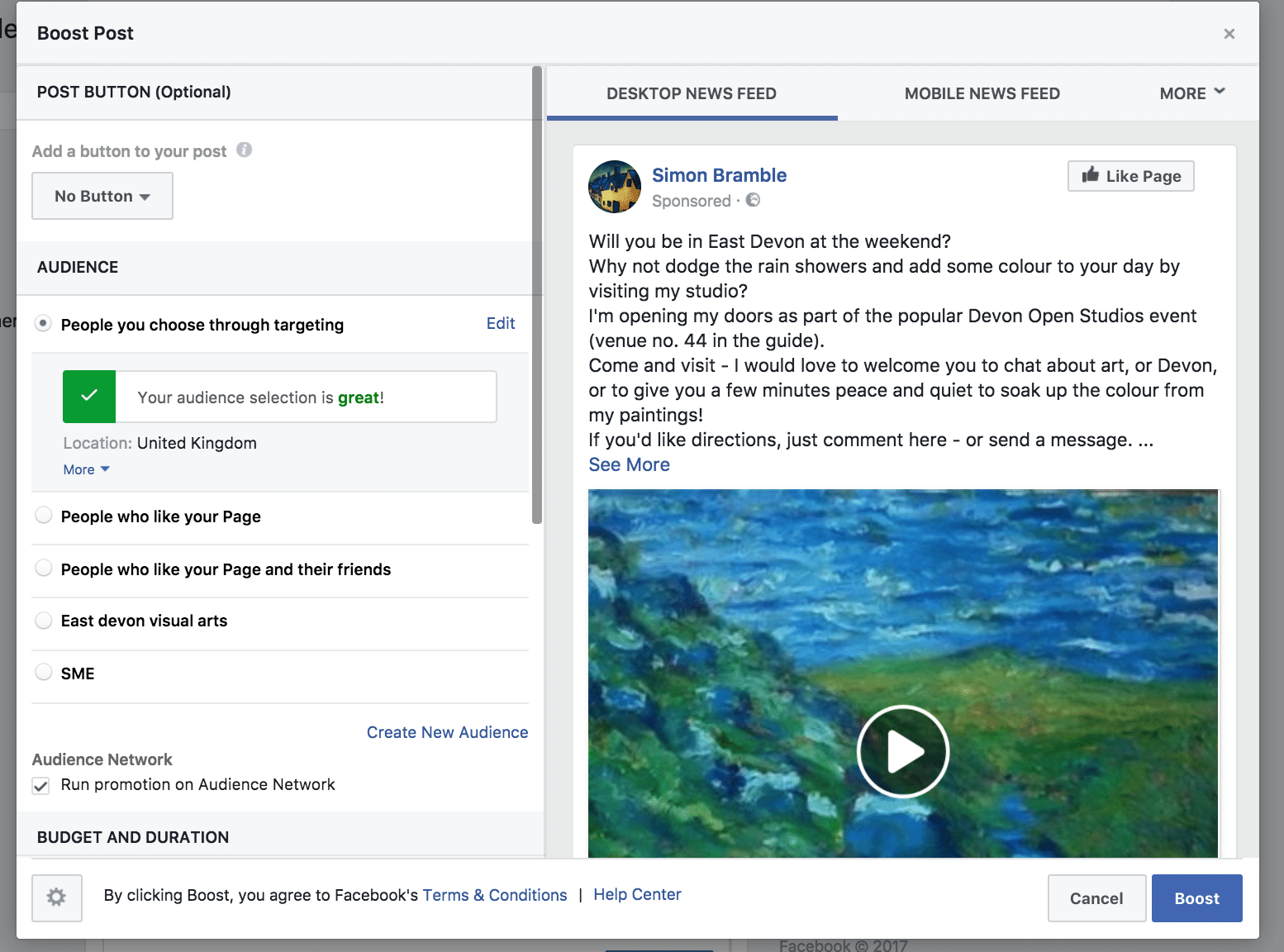
a. What the settings used to look like when you clicked ‘Boost Post’.
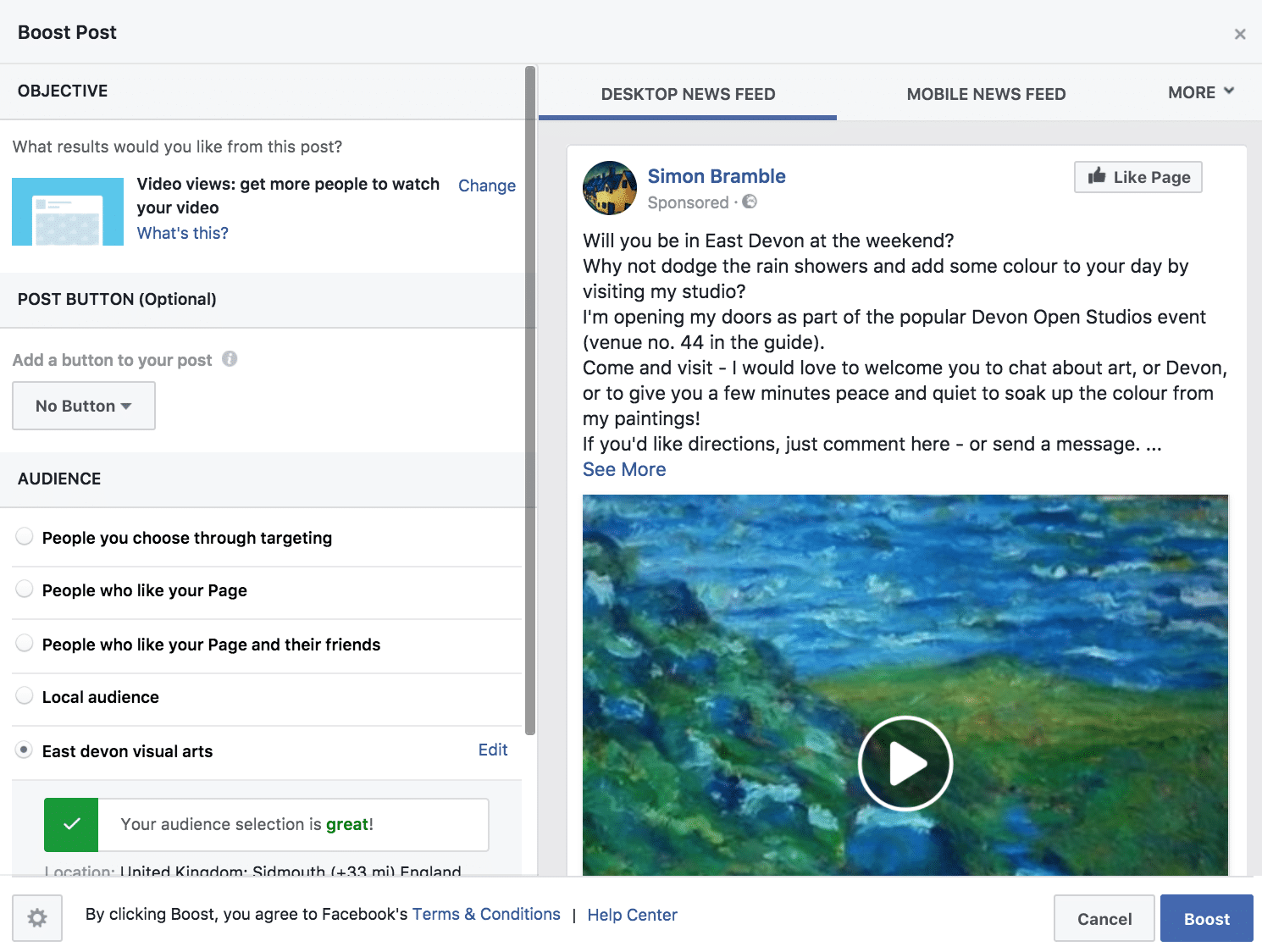
b. What the settings look like now when you click ‘Boost post’.
You’ll see that the default option here is to go for the ‘Video Views’ objective.
But if I click on ‘Change’ you see I now get a choice of showing my post to people who like watching videos or to people who are more likely to message my Page (great for building relationships and all that good stuff!)
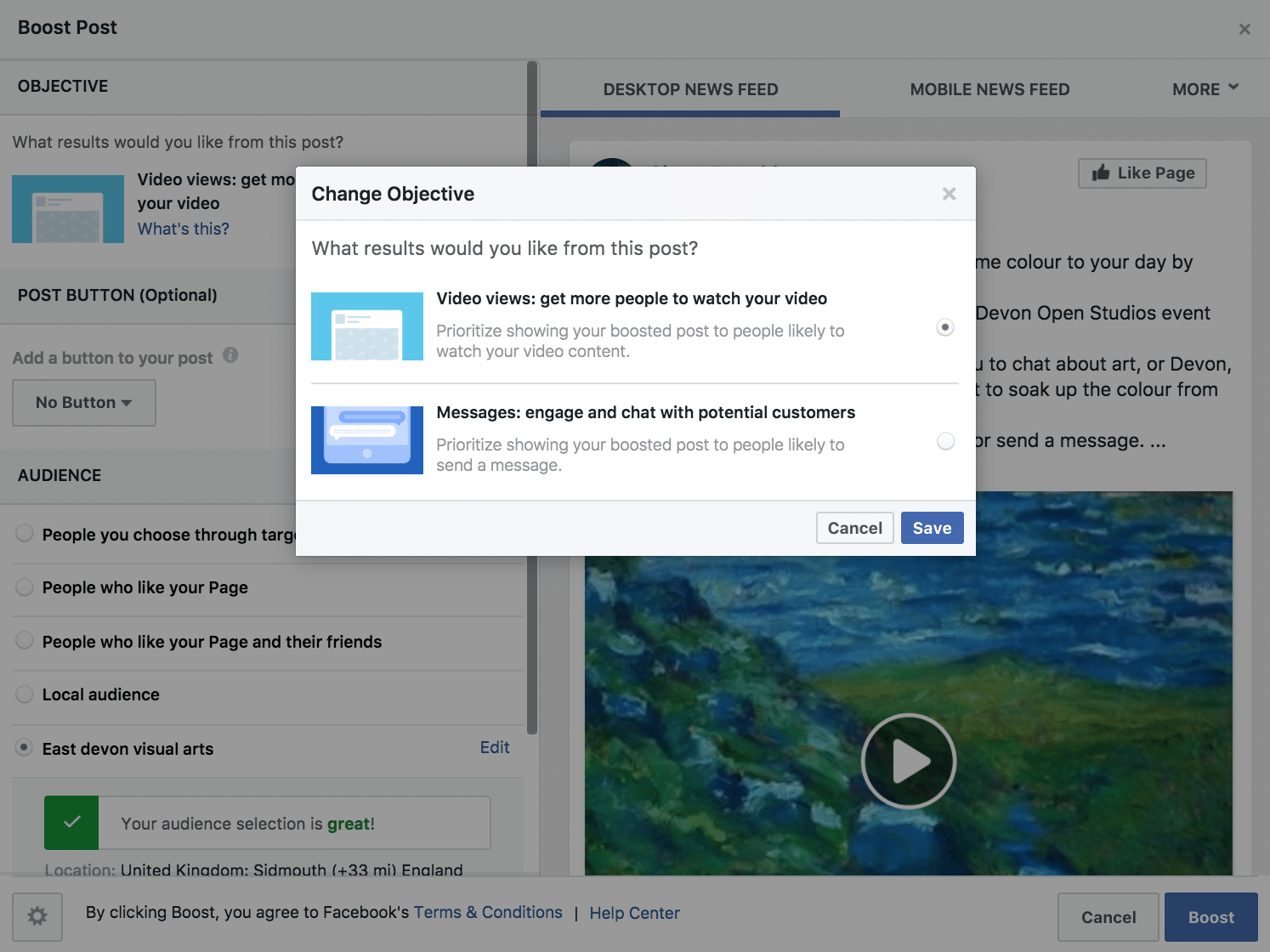
The 2 options available for optimisation objectives for posts with videos.
And – what’s reeeeeeeeallly clever is that choices you get shown are based on what you’ve got in the post you want to boost.
So – say you’ve got an image and some text – you get to choose between optimising for engagement (people who are more likely to like, comment on, or share your post) or optimising for people messaging your Page.
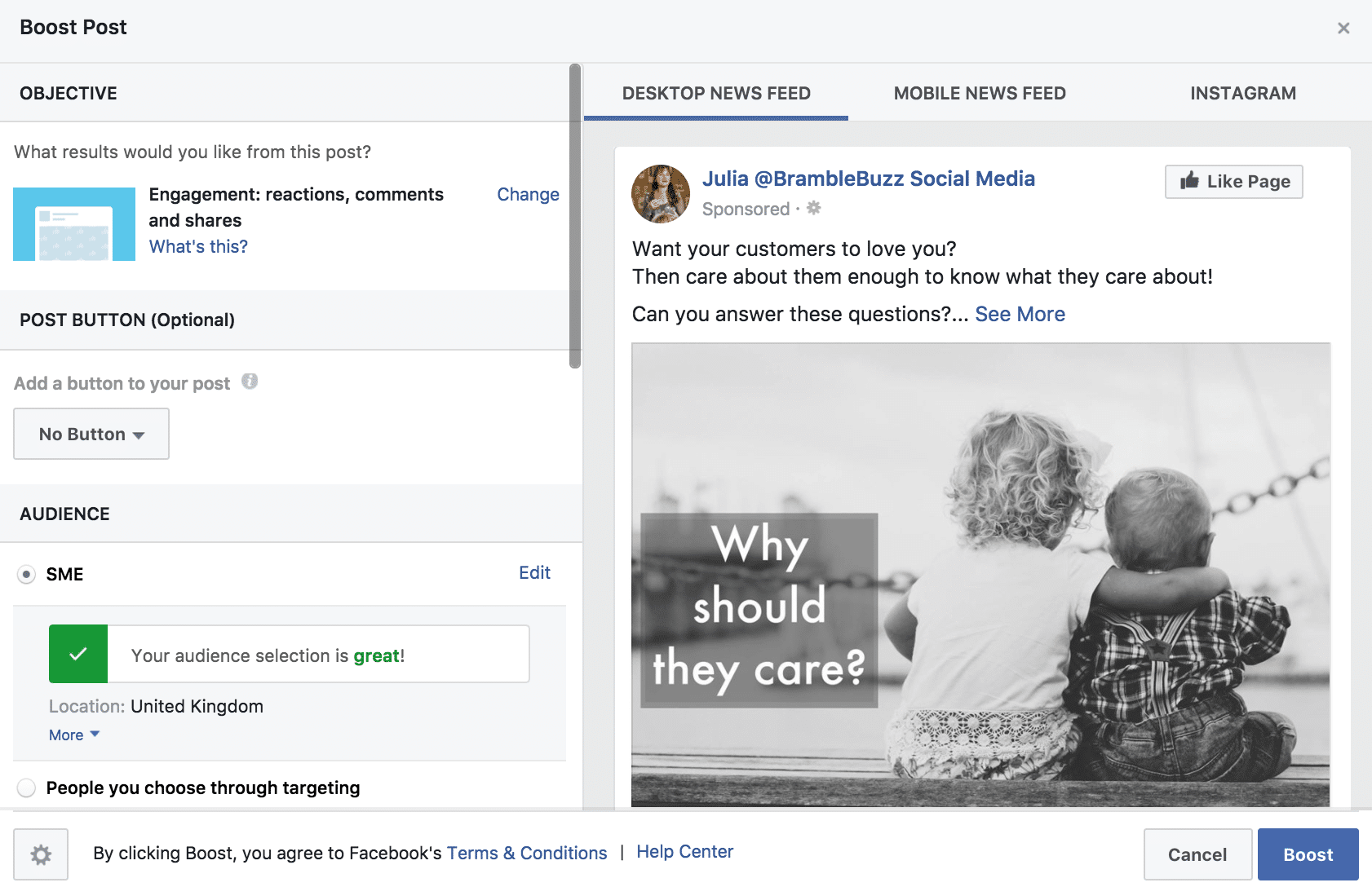
For an image post, default optimisation is ‘Engagement’
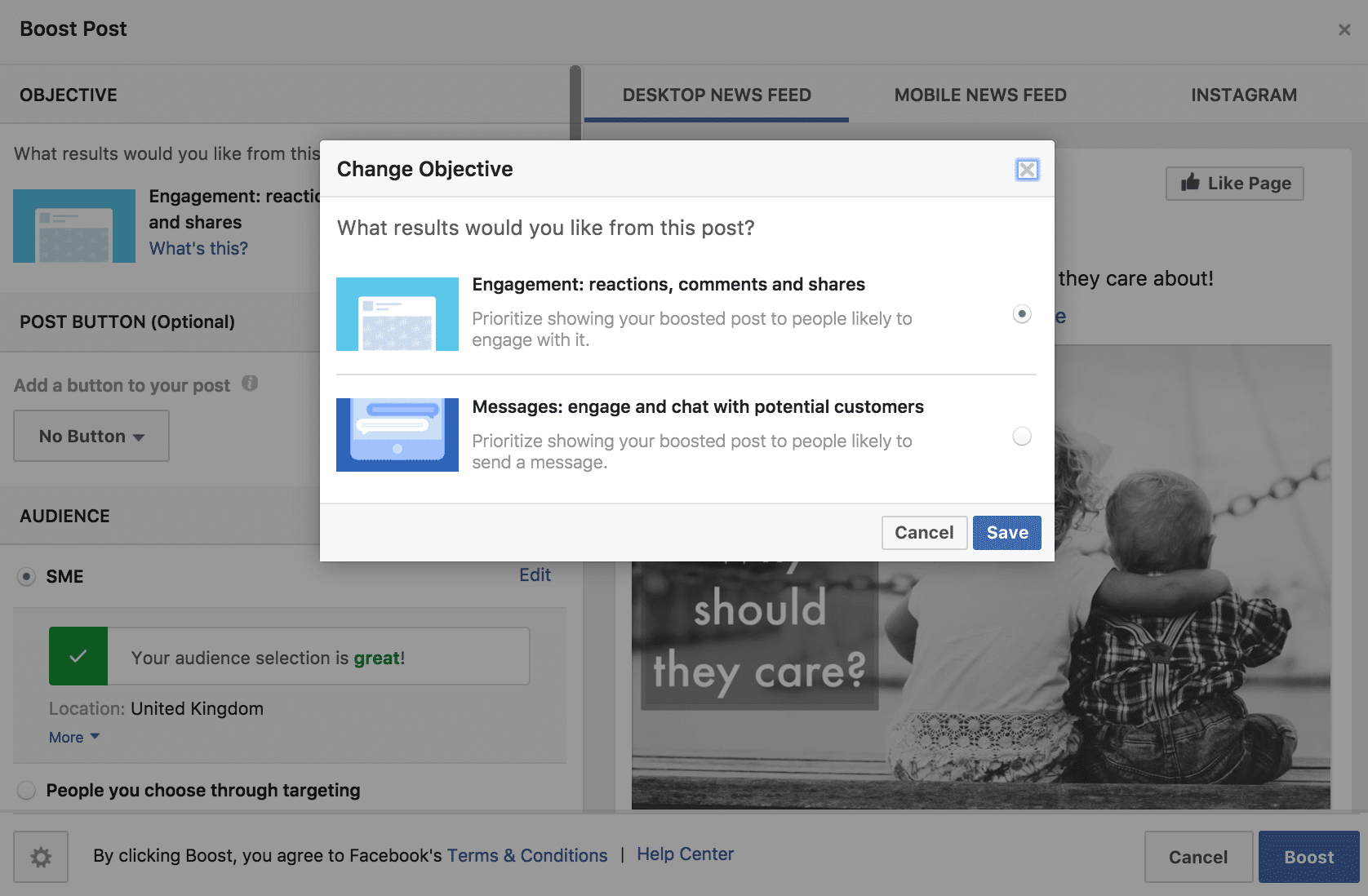
The alternative objective choice for an image post is ‘Messages’.
For a post containing video, as you saw above, you’ll get options for Video Views (the default) or Engagement.
And if you’ve got a website link in there – guess what? You get to choose between optimising for website clicks, engagement, or messaging!
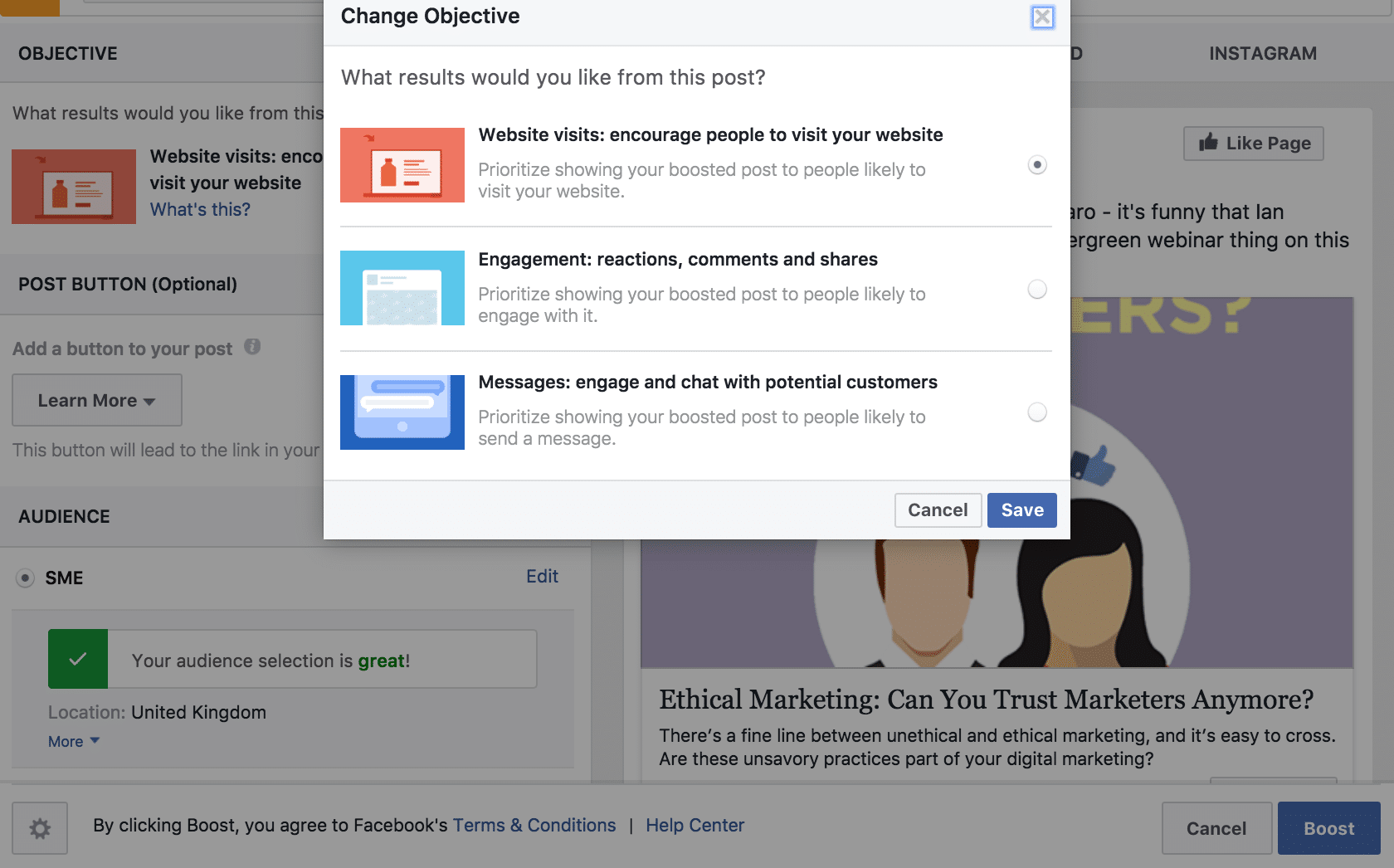
Objective options for posts with website links are Website Visits, Engagement, and Messages.
Coolio!!!
So, with Facebook Boost Post, you might not get the same raft of optimisation choices that you’d get in Ads Manager but, like we said at the top, sometimes that can just be too much!
I hope you’ll agree this is a massive improvement to what happens behind that innocent-looking Facebook Boost Post button – and one that should help countless businesses get way better results than before! (If you really want to ace your results, then your next step is to embrace Facebook remarketing – READ THIS for a simple overview and a free guide to help you!)
And I wouldn’t mind betting that even those die-hard Ads Manager supporters will now find that Facebook ‘Boost Post’ is a viable option for running a quick ‘everyday’ ad.
What do you think?
Do you like this new feature? Did you know what optimisation meant before?
Please let me know in the comments!


Thanks for sharing Julia. Being able to choose what to boost through the Boost Post option is fab.
It’s great, isn’t it Hazel? Will reduce the stress load for a lot of business owners, I think!
Great news Julia and means we can use Boost Post instead of faffing about with the very confusing Ads Manager – Thanks!
Absolutely Barrie – well in many cases anyway! Anything that makes life easier is fab in my book!